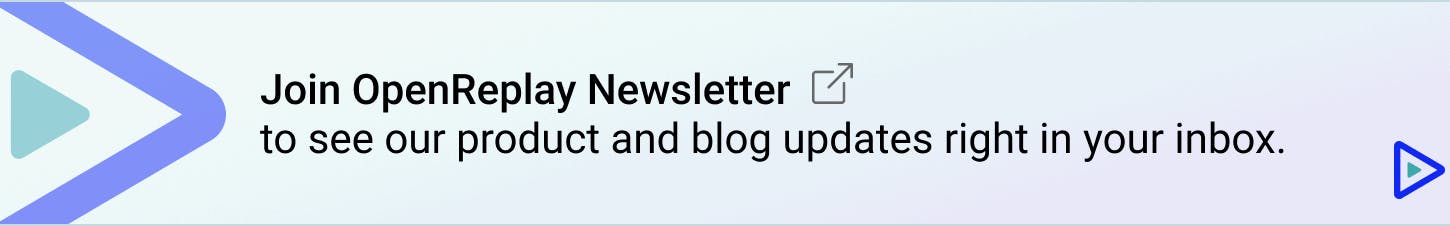by Jenna Thorne
Project management software is used for planning, managing, and tracking tasks for all kinds of projects. Furthermore, project management tools are used by developers to help keep the software development cycle on track and make sure that the development team delivers the product on time, within the budget, and without errors.
There are so many project management tools available these days. Nevertheless, the tools discussed here are some of the best regarding software development collaboration tools. The tools make the process of development smoother and also help the members of the team collaborate effectively.
Airtable
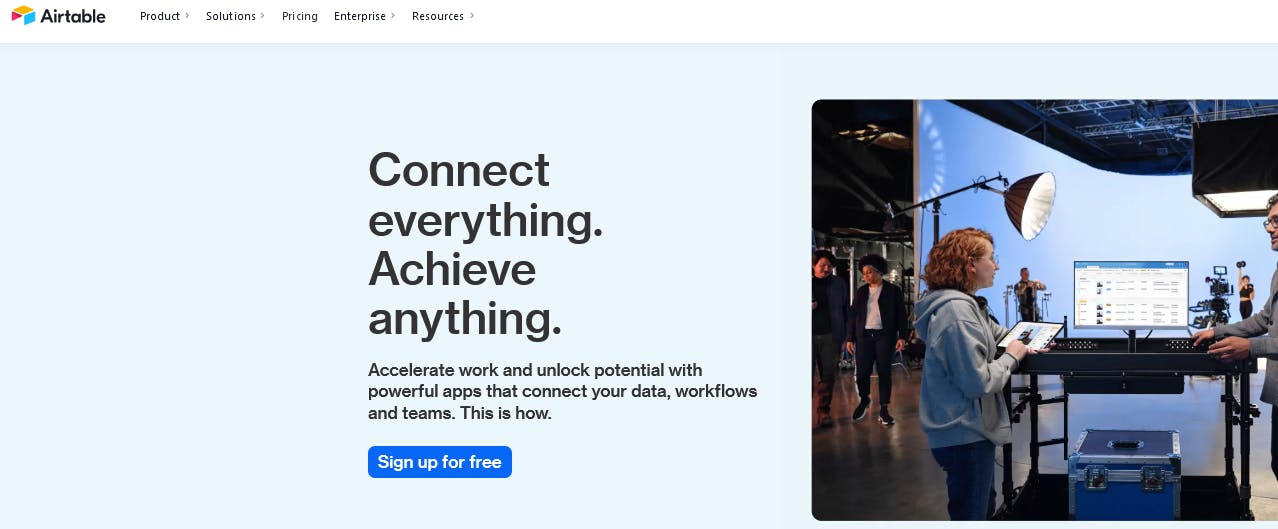
Image Source:airtable.com
Airtable is a part spreadsheet and part database. Its key selling point is its flexibility. It enables one to shape the tool into a format that best fits and serves the needs. Furthermore, the tool allows users to add rich field types, such as dropdowns, checkboxes, and long notes, to every project that will only show the required columns.
Some of the features of the project management tool include pre-made templates to help create your first Airtable base fast. It also has custom views for various apps, document storage to keep project files in a single place, task tracking and management features, and Airtable blocks that could integrate third-party plugins.
Airtable Getting Started Guide- airtable.com/guides/start/airtable-basics
Advantages
- Adaptable to all types of business. It follows a basic spreadsheet format that could fit any business.
- Share files and Airtable data seamlessly. Users can share data and files with ease.
Disadvantages
- Lacks big-picture views. You must keep switching between every table of every team to find what you want.
- Has no organized commenting.
- Almost impossible to use tasks and subtasks.
- Absence of detailed reporting features. It does not provide users with detailed built-in reports.
Illustrative Example of Gallery View in Airtable
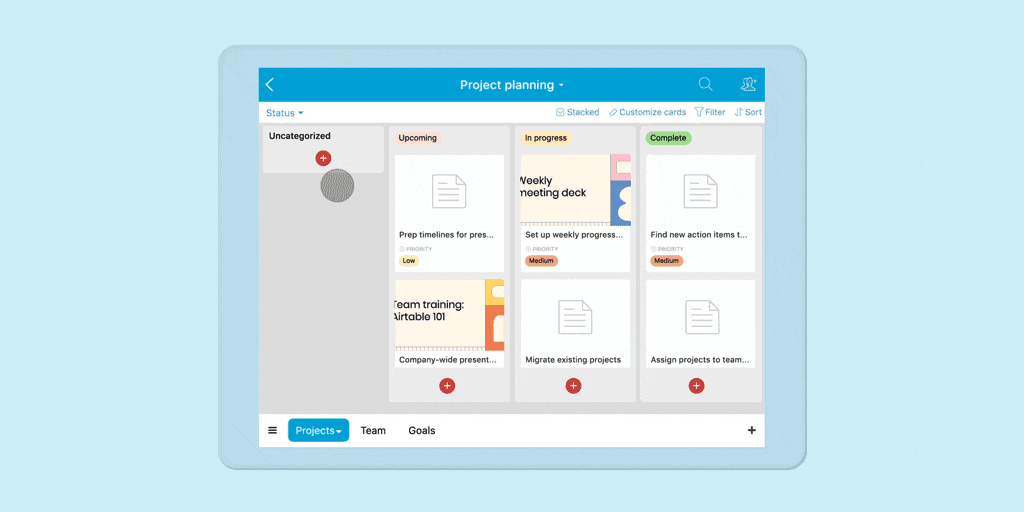
Asana
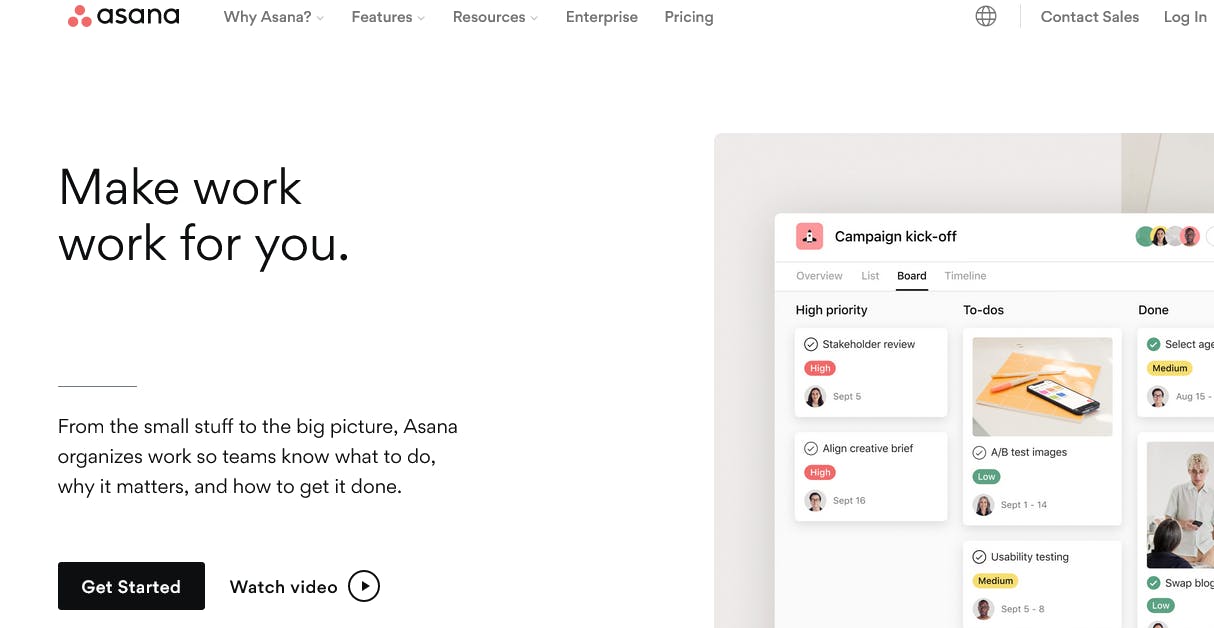 Image Source:asana.com
Image Source:asana.com
The best description of Asana is "an incredibly enhanced to-do list tool", and it lets you build huge scalable tasks and break them into sections and sub-items. Asana has an intuitive dashboard that helps you keep track of tasks done and accomplished daily and tasks still in progress.
Some of the features of Asana include communication tools, reporting and management tools, and easy app integration.
Asana Getting Started Guide - asana.com/guide/get-started/begin/quick-start
Advantages
- Free feature-rich plan. When it comes to a free plan, Asana comes on top.
- Process management automation. Automating processes, repetitive tasks, and workflows are extremely easy with Asana.
- Multiple project views. Users could view projects as well as manage tasks in different ways.
- Team collaboration. All to-do lists and discussions are directly managed in the tool.
Disadvantages
- Unable to assign tasks to several users. It does not let tasks be assigned to more than one user.
- Limited mobile application.
- Email clutter. Users complain about the many emails and notifications they receive from the tool.
Illustrative Example of creating a task
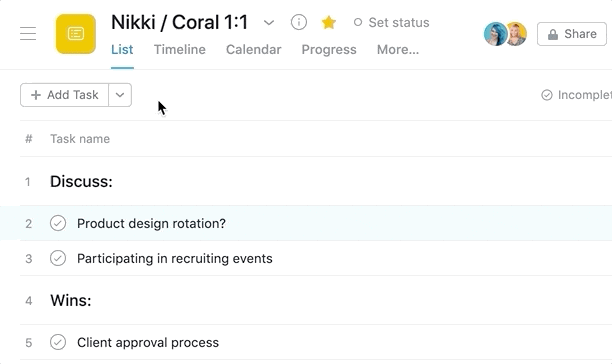 Image Source:asana.com
Image Source:asana.com
BaseCamp
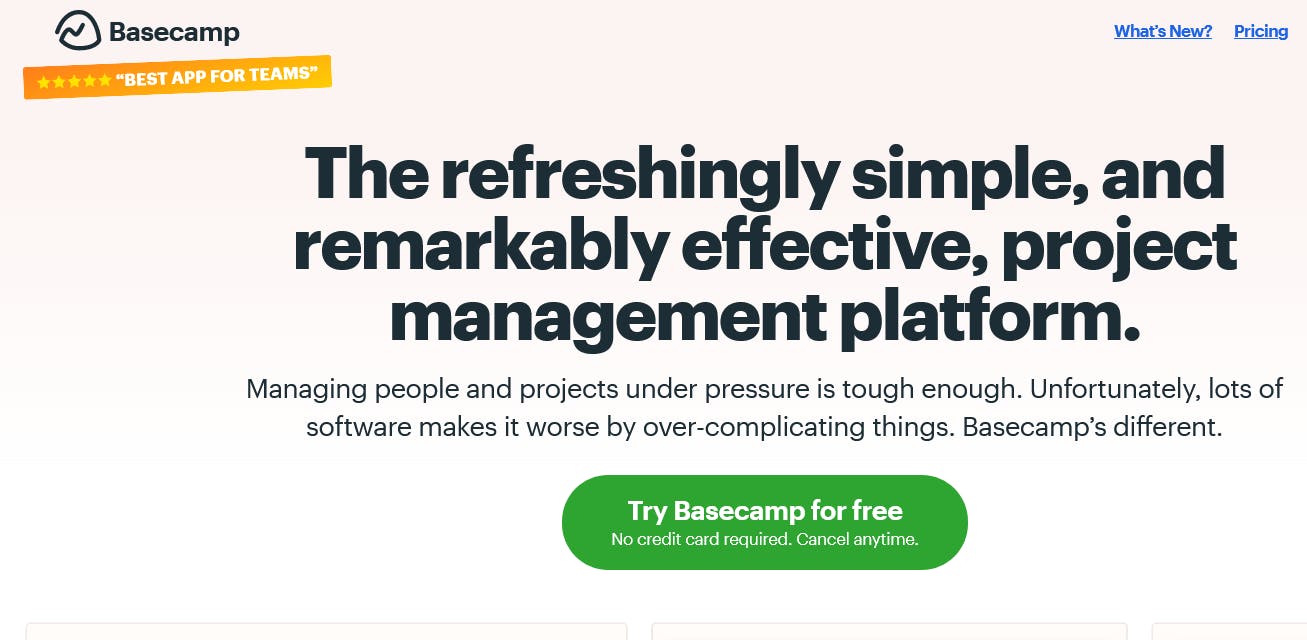 Image Source:basecamp.com
Image Source:basecamp.com
A project management and team communication tool helps track a project and its progress. Furthermore, the current version offers features that include storing and sharing relevant documents, tracking projects and progress, communicating with the project team, and so on.
Some of its features include real-time chat, to-do list creation, discussions, calendar management and some more.
Basecamp Getting Started Guide- basecamp.com/learn
Advantages
- Perfect for very basic projects without so many moving parts.
- Ensures privacy and security. The tool ensures that data is private and safe.
- Supports a handy universal search. Looking for the right information in project tools.
- Has a separate notifications inbox. It helps keep track of what's happening without switching between apps or multiple windows.
Disadvantages
- Minimal functionality.
- Confusing and limited task management views
- Without custom task statuses, making it impossible to use software to divide tasks based on the specific needs of the team or project.
- Has no time-tracking support.
Illustrative Example of Organizing in Basecamp
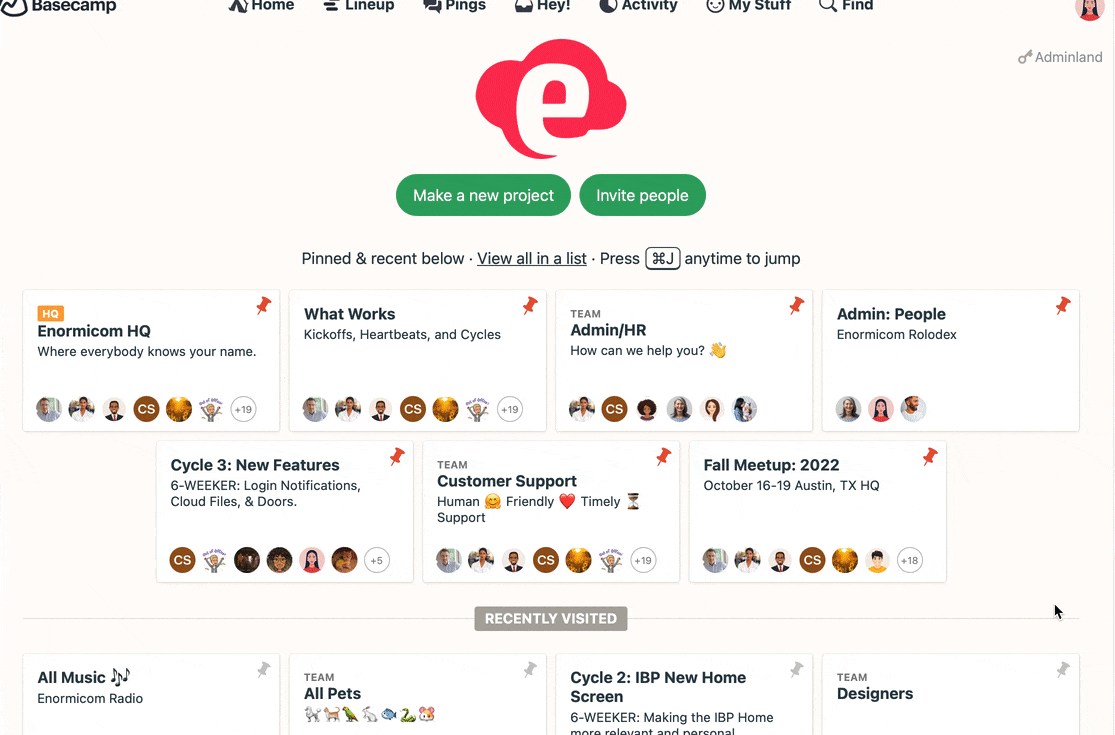
Image Source: basecamp.com
Jira
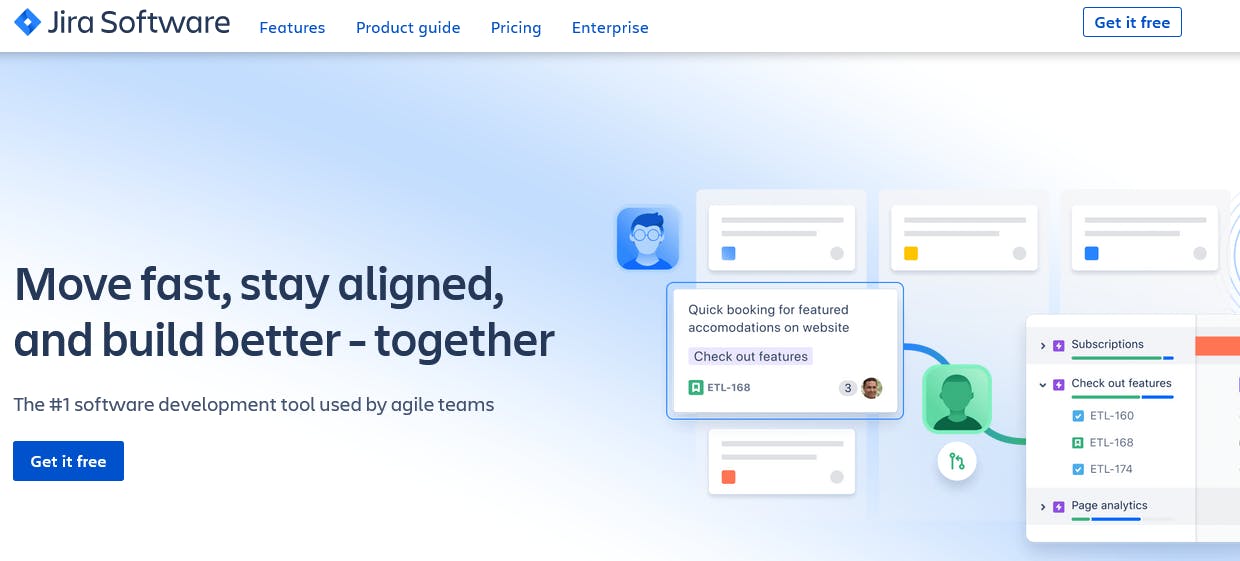 Image Source: atlassian.com
Image Source: atlassian.com
The project management tool offers everyone's favorite Kanban look. Furthermore, it was created as one of the Agile tools. Jira has an intuitive interface that makes setting up the workspace for every developer and the team in general as easy as possible.
The features of Jira include powerful, agile views, accurate agile reporting, and custom workflows.
Jira Getting Started Guide- atlassian.com/software/jira/guides/getting-..
Advantages
- Created for Scrum and Agile management. It focuses primarily on project management, with features geared towards Kanban and Scrum methodologies.
- Perfect for issue management. Originally, Jira was intended to be a bug-tracking software, and it is where the tool excels. It helps the team find, track, and record software bugs.
- Extremely Customizable. The tool could be customized to fit any requirement. Furthermore, it lets you customize reports, Scrum boards, workflows, etc.
Disadvantages
- The tool is difficult to set up and get used to.
- Without a built-in timeline to keep track of the progress of a project.
- Has a complex user interface, which makes task management difficult.
Illustrative Example of Jira Cloud Board
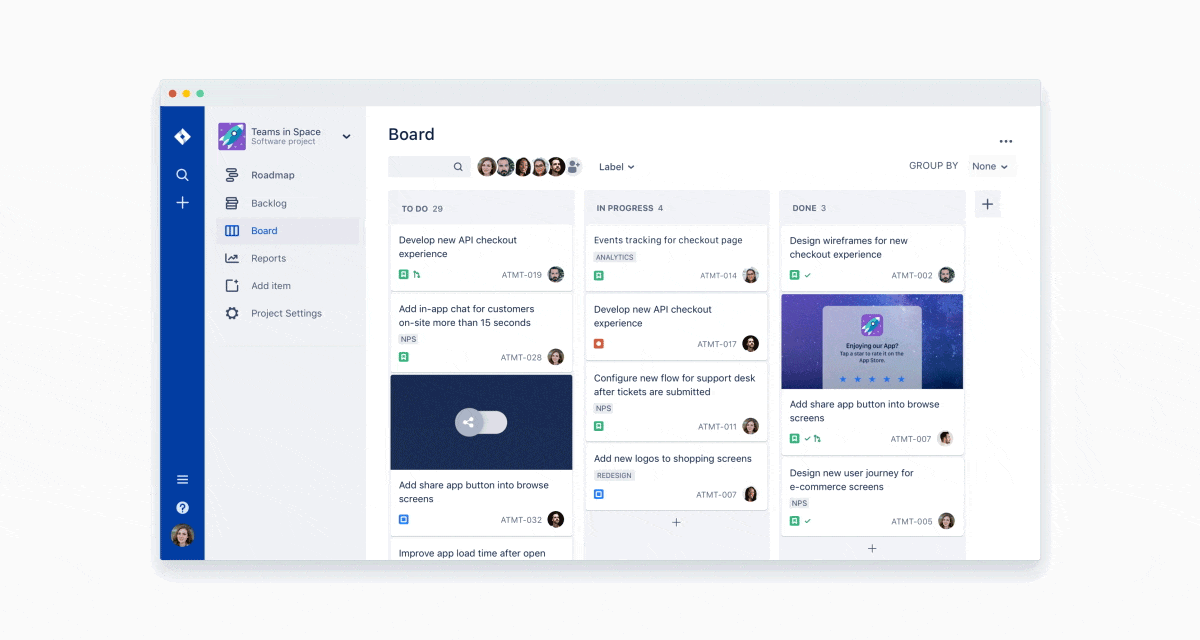 Image Source: atlassian.com
Image Source: atlassian.com
Open Source Session Replay
_OpenReplay is an open-source, session replay suite that lets you see what users do on your web app, helping you troubleshoot issues faster. OpenReplay is self-hosted for full control over your data._
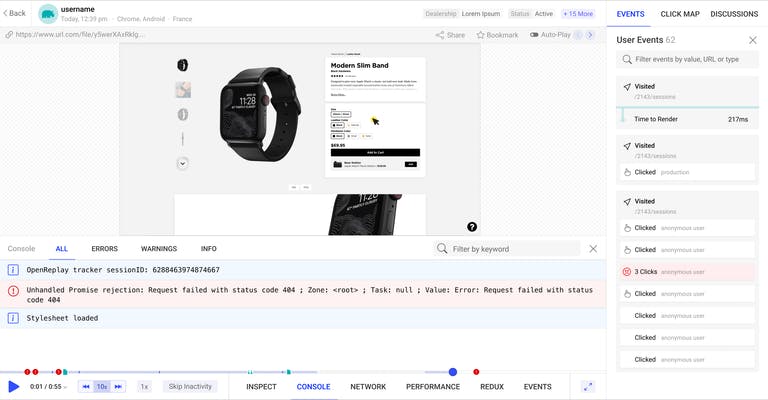
Start enjoying your debugging experience - start using OpenReplay for free.
Monday.com
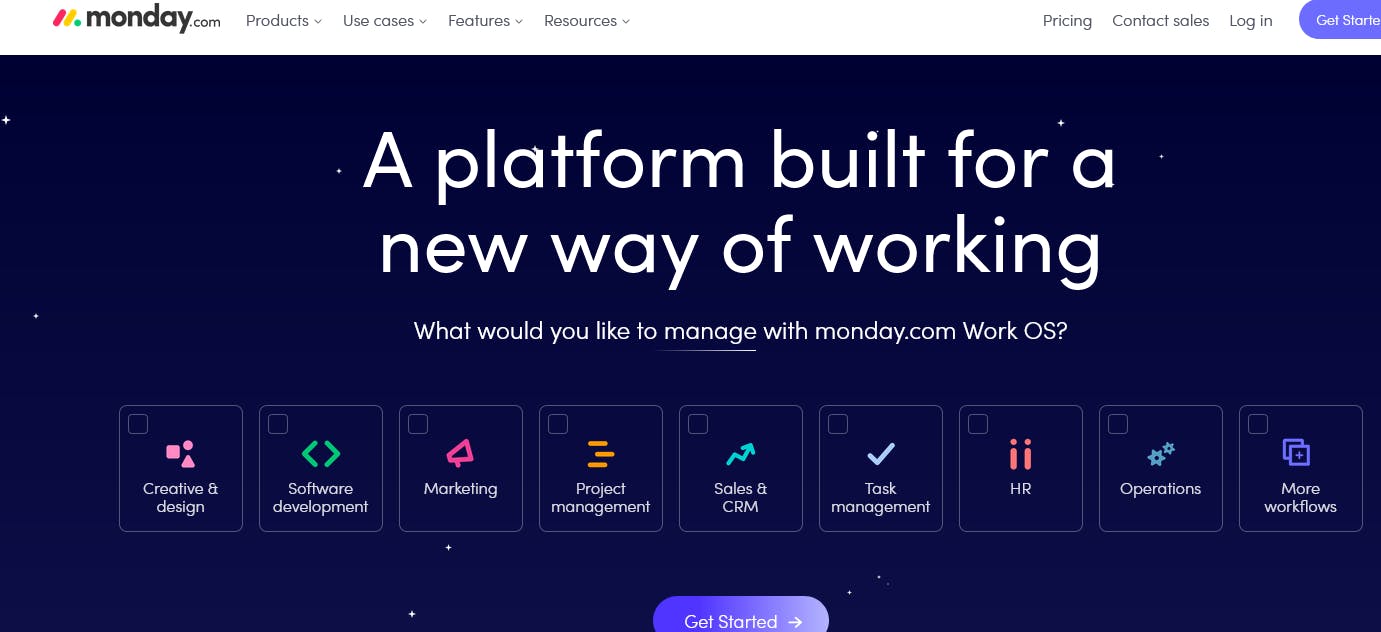
Image Source:monday.com
An online product development software, Monday.com offers all standard project management features and a few bonuses for software project managers and development teams. Its third-party app integration is one of its most powerful features.
Its features include columns and boards, automation, integration, and checklists.
Monday.com Getting Started Guide - monday.com/blog/project-management/monday-c..
Advantages
- In-built Time Tracking. Keeping tabs on daily tasks help you analyze the productivity of the virtual team or accurately bill clients.
- Numerous board views. The software offers several views to help customize them based on team requirements.
- Gantt Charts could help visualize project progress. It provides a visual representation of the tasks, deadlines, and assignees.
- Mobile app for work-on-the-go management. The tool has Android and iOS app for fast team collaboration.
Disadvantages
- Unable to assign comments to members of the team.
- Could not easily track project goals
- Limited activity log
Illustrative Example of Project Planning and Timeline in Monday.com
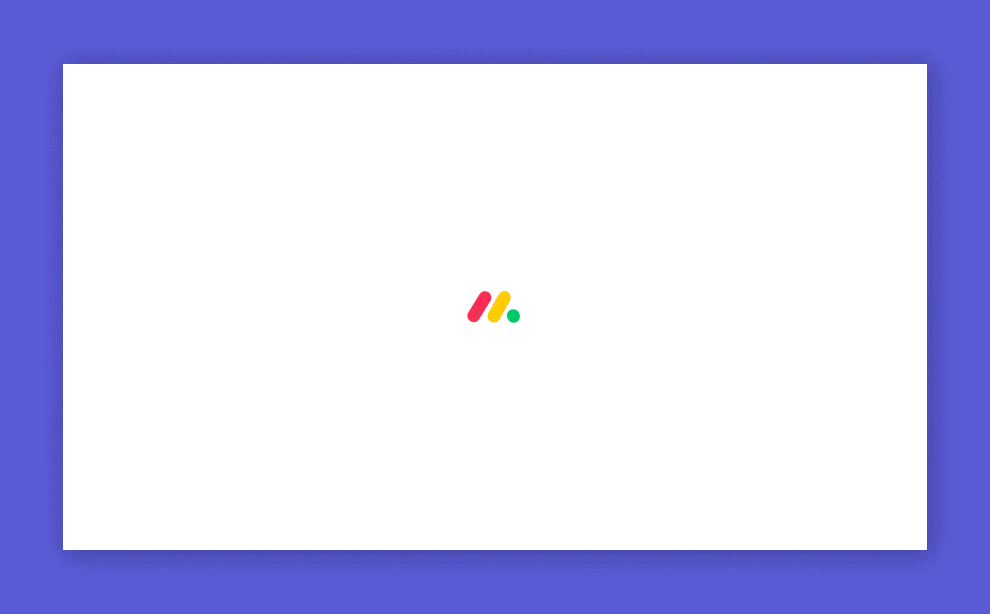 Image Source:monday.com
Image Source:monday.com
Trello
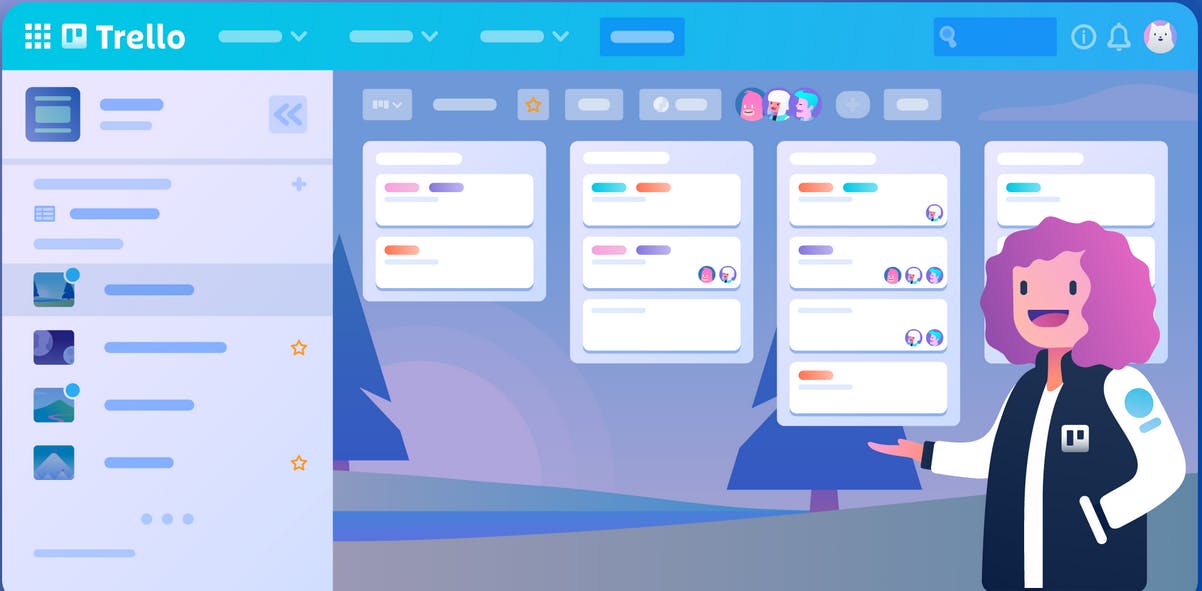 Image Source: atlassian.com
Image Source: atlassian.com
This project management tool makes it easy for the team to get work done. Whatever the project, the workflow, or the kind of team, the tool could help organize things. You can quickly sign up, create a board, and you're good to go!
The key features of Trello include the templates feature, butler feature, cards feature, Trello boards, and an integrations feature.
Trello Getting Started Guide-https://trello.com/guide
Advantages
- Ideal for agile workflows.
- The Kanban board style makes it perfect for agile methods and a place to create the scrum board. The Kanban method could be used to see what should be done, the status of the task, and possible bottlenecks.
- Many use instances with Trello boards. Being Kanban-inspired, it has several use instances, including interview pipeline, new hire onboarding, sales CRM pipeline, product roadmaps, freelance assignments, and so on.
Disadvantages
- Has no designated space for keeping notes.
- Has no native time-tracker; thus, you won't see where all your time goes.
- Requires a lot of power-ups.
Illustrative Example of Trello Snooze in Trello
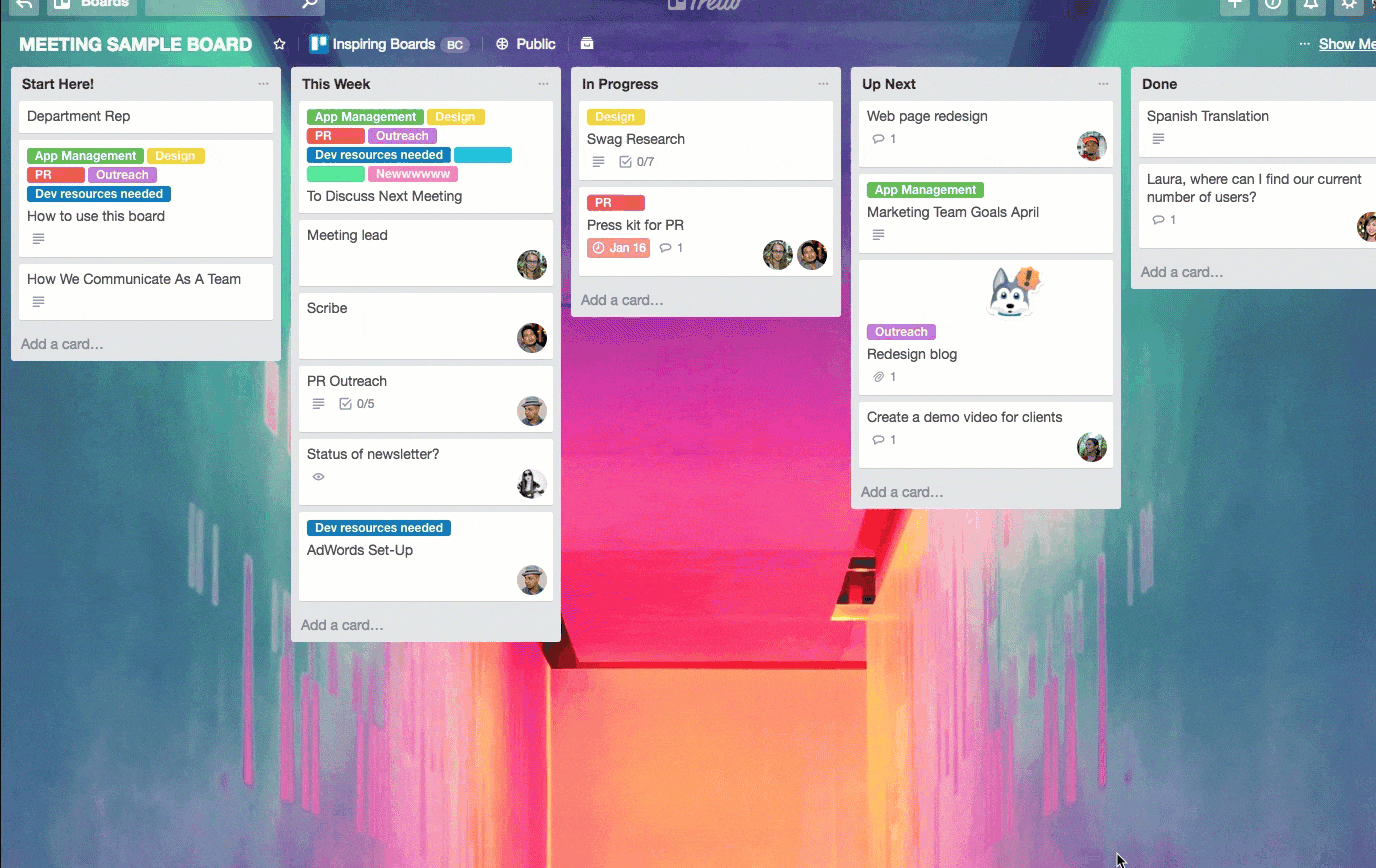
Image Source: atlassian.com
Wrike
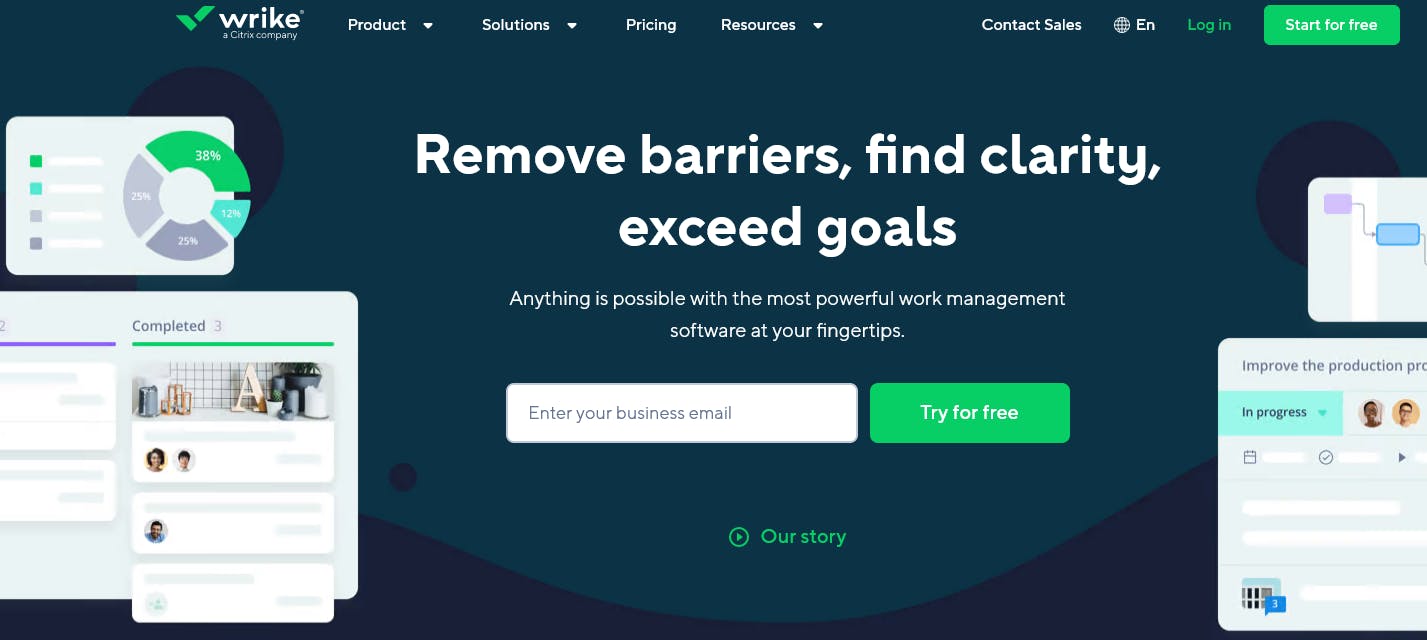
Image source: wrike.com
The tool offers project and work management in an easy-to-set-up package. Furthermore, it offers the ability to pin and keep notifications on the screen; thus, users can see their notes without needing to switch screens, which is perfect for those with several projects.
Popular features include project planning and performance optimization, project templates, reporting features, resource planning and management, and timesheets.
Wrike Getting Started Guide- help.wrike.com/hc/en-us/articles/1150007113..
Advantages
- In-built Time Tracking Software. It lets you keep track of how employees spend their work hours. It enables you to monitor productivity and determine issues that slow down the team.
- Enterprise-level Project Management Capabilities. The tool provides access to many enterprise work management features, including Gantt charts, workflow statuses, file sharing, and the Wrike proof tool.
Wrike Proof tool – simplifies feedback and proofing over projects and tasks. - Two-Factor authentication support – an essential tool to ensure online safety, mainly when dealing with sensitive company and client information.
Disadvantages
- Difficult to navigate interface. This is true, particularly for beginners.
- Mobile applications lack functionality. Without good mobile apps, you are limited to working behind a computer. The iPhone and Android app is not as good as the desktop software it's based on.
- Difficult setup and onboarding. A complex tool with a steep learning curve.
Illustrative Example of Project Roadmap in Wrike
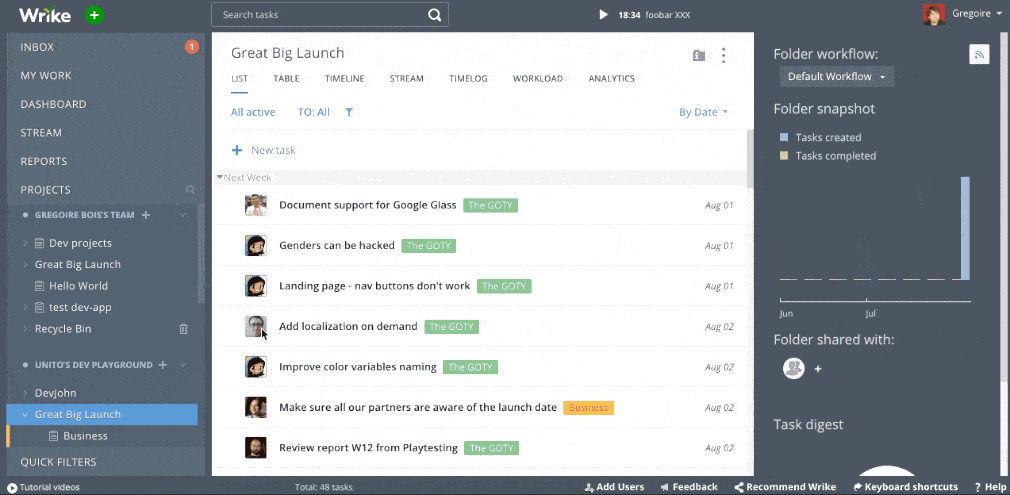 Image Source:unito.io
Image Source:unito.io
Conclusion
The project management tools mentioned above are just some of the many available tools today. As technology continues to evolve, there will be more tools that developers could use to develop software solutions.
A TIP FROM THE EDITOR: If you are thinking about changing your profile and getting started with management, take a look at our Transitioning From Front-End Development Into Product Management article.