GitHub Copilot is an AI-powered pair programming tool developed by Microsoft that helps developers write code more efficiently and accurately. It does this by providing autocomplete-style suggestions as you code based on the context of the file you are working on and related files. However, it's not the only available AI tool you can use, and this article will show you five other options.
To use GitHub Copilot, simply start typing the code you want to use or write a natural language comment describing what you want the code to do. Copilot will then analyze the context and offer suggestions within your text editor.
GitHub Copilot is an extension for several popular IDEs, including Visual Studio Code, Visual Studio, NeoVim, and the JetBrains suite. Getting started with it is easy, simply install the extension and begin using it in your preferred IDE.

While GitHub Copilot is a useful tool for developers, there are also several alternatives available that offer similar code completion features. Let's now consider five of those, so you can decide what to use.
1. Codeium

Codeium is an AI programming tool that can be integrated into code editors and IDEs such as Visual Studio Code, PyCharm, JetBrains, IntelliJ, Vim, Android Studio, etc., to enable developers to ship code faster through its code suggestion feature. In addition, it supports numerous popular programming languages, such as Python and JavaScript.
Codeium instantly generates multiple code suggestions when you begin to write a code fragment, and if the generated code is the desired result, pressing the Tab button will automatically append the suggestion to the user’s code block. If the suggestion looks different from what you want, Codeium has an amazing feature that allows you to cycle between code suggestions. This can be done by hovering on the beginning of the suggested code block; a Next and Previous toggle appears, letting you view other suggestions for your code and select the one that best fits your specifics.
The pros of Codeium include the following:
Multiple programming language support
Fast suggestions and a provision to cycle between alternate coding patterns
Below is an illustration of the Codeium AI tool in action:
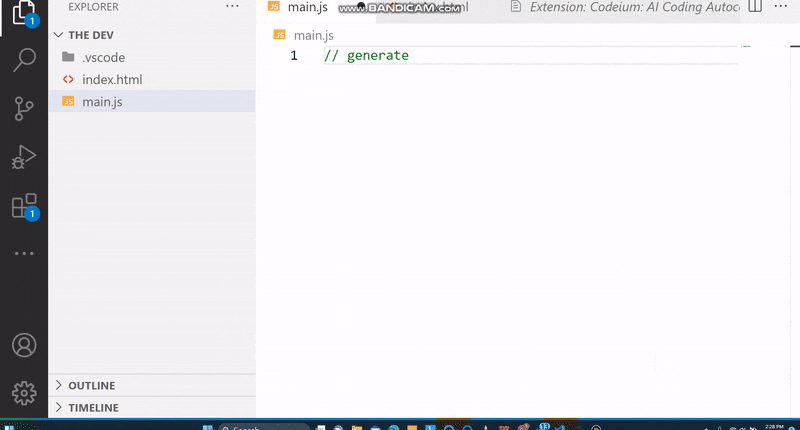
// generate factorial of a number
function factorial(n) {
let result = 1;
for (let i = 1; i <= n; i++) {
result *= i;
}
return result;
}
console.log(factorial(5));
2. CodeGeex AI

CodeGeex AI is an AI-based multi-lingual development tool with code suggestions, auto-complete features, and code translations. It is an AI assistant that works alongside you to ensure you ship codes easier and faster. It is not restricted by programming languages, as it can convert your code into a different programming language.
Pros of CodeGeex AI:
CodeGeex is powered by large code repositories of up to 20 programming languages.
It also provides developers with a translation feature to convert code written in one programming language, to another.
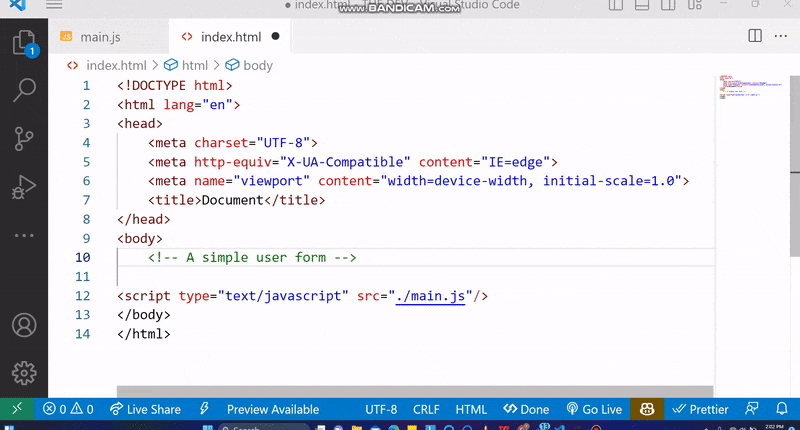
<!DOCTYPE html>
<html lang="en">
<head>
<meta charset="UTF-8" />
<meta http-equiv="X-UA-Compatible" content="IE=edge" />
<meta name="viewport" content="width=device-width, initial-scale=1.0" />
<title>Document</title>
</head>
<body>
<!-- A simple user form -->
//create a simple html form
<form action="https://codegeex.cn" method="post">
First name: <input type="text" name="firstname" required /><br />
Last name: <input type="text" name="lastname" required /><br />
</form>
<script type="text/javascript" src="./main.js" />
</body>
</html>
3. Code Whisperer

With various features, including AI-powered autocomplete, code documentation, and refactoring capabilities, Code Whisperer is an effective tool built by AWS for developers. Using Code Whisperer, developers can easily use Amazon Web Services like S3 buckets, containers, etc., along with code suggestions and auto-completion.
Pros of Code Whisperer:
Code Whisperer comes with an AWS toolkit extension, which in addition to Code Whisperer’s coding assistant feature, also provides you with easy access to view, modify and deploy AWS resources.
Code Whisperer provides support for a wide range of programming languages.
Cons of Code Whisperer:
- Generally, it is a great alternative; it has no cons.
Here is a working example of Code Whisperer:
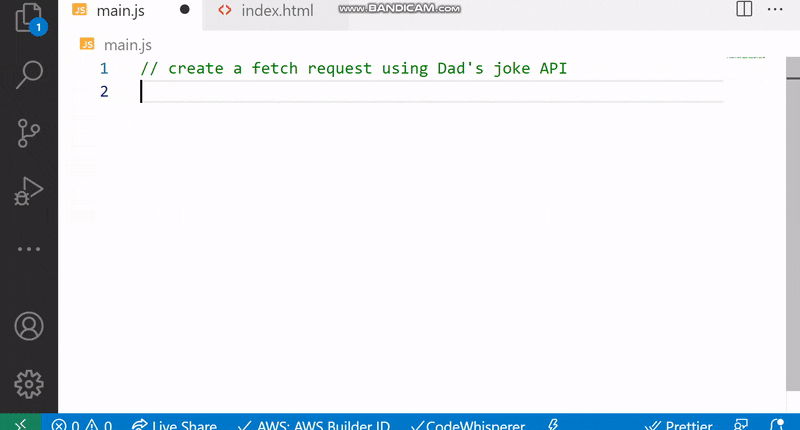
// create a fetch request using Dad's joke API
async function getJoke() {
const response = await fetch("https://icanhazdadjoke.com/", {
headers: {
Accept: "application/json",
},
});
const data = await response.json();
console.log(data);
document.getElementById("joke").innerHTML = data.joke;
}
getJoke();
Session Replay for Developers
Uncover frustrations, understand bugs and fix slowdowns like never before with OpenReplay — an open-source session replay suite for developers. It can be self-hosted in minutes, giving you complete control over your customer data.
Happy debugging! Try using OpenReplay today.
4. Tabnine
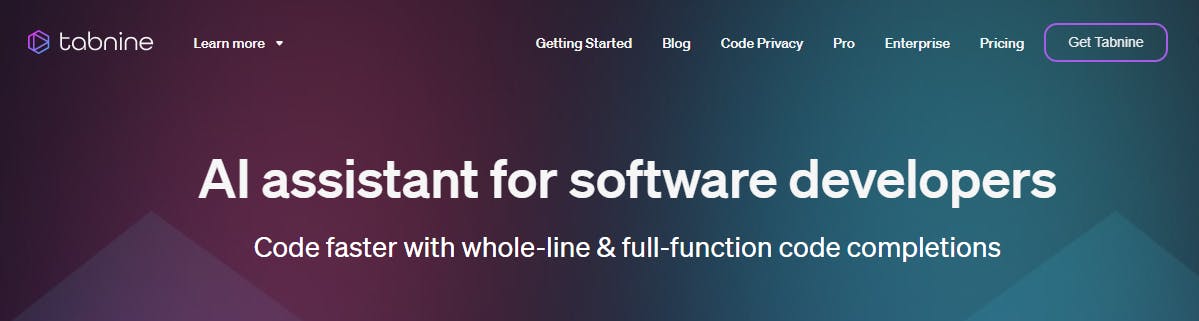
Tabnine is an AI autocomplete; one of the first code completion tools to hit the market was Tabnine. With its code completion plugin for your favorite code editor, you can complete code in any language, library, or framework. Unlike other AI models on the market, Tabnine only trains its algorithms using open-source and permissive code so that your code remains yours,
Tabnine is a tool that uses artificial intelligence to help you write code more quickly and accurately. It works by analyzing the code you've written and suggesting words or phrases you might want to use next. You can use it with code editors like Visual Studio Code, Sublime Text, and IntelliJ. It's really smart and can be customized to fit your specific coding style. Depending on your desired features, you can get Tabnine for free or pay for it.
Pros of Tabnine :
Tabnine can predict your next line of code and give you suggestions based on it.
It comes with not only auto-complete features but also improved code quality because of its AI power.
It covers almost all programming languages, from the most popular ones by coders to the more used ones in the tech industry.
Cons of Tabnine :
Sometimes, it doesn’t give the exact suggestions.
Beginners in coding might find it not easy to use at first.
Based on its AI learning from code written, it might sometimes mix up one code for the other.
But in all, it is very awesome and useful. It has its cons due to its AI assistant having to learn from the code being written in the editor. Everyone learns, even AI,, so let’s not fault it.
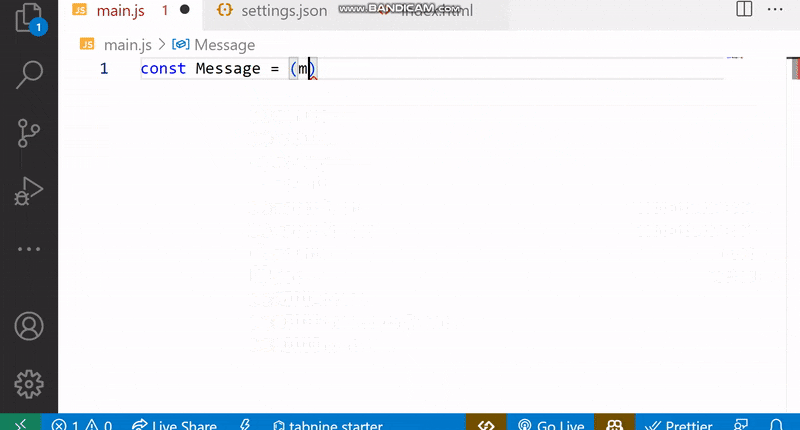
const Message = (message) => console.log(message);
const SayHello = (message) => {
Message("Hello world");
};
SayHello();
5. Blackbox
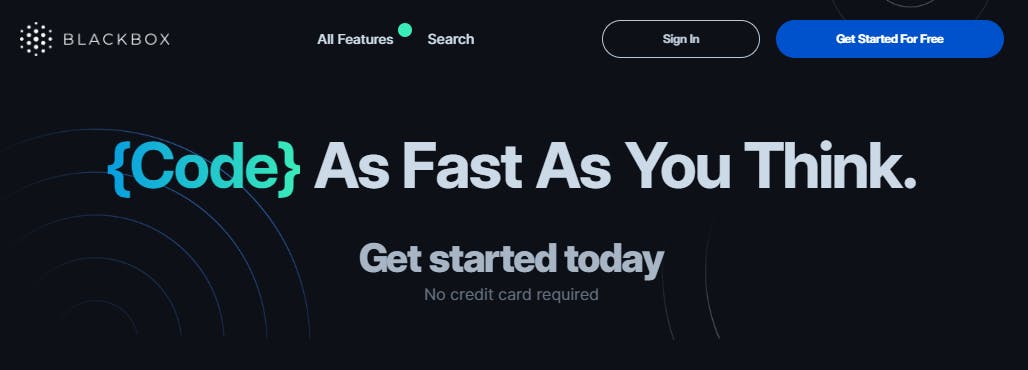
Blackbox is a Visual Studio code Extension that offers auto code completion and suggestion. What is amazing about it is that you can ask any coding question in your editor, and it will turn your question into code. It is Even better because it is compatible with many programming languages and works correctly based on each language's syntax and structure.
Pros of BlackBox:
When coding, if you need a specific coding function and you don’t know how to implement it, ask Blackbox, and its AI will get the implementation of the coding function for you.
It works with all programming languages.
It has a feature that allows you to copy code from videos you watch, which is useful while learning.
Cons of Blackbox:
- Like every other alternative to GitHub Copilot, you don’t expect every suggestion to be what you wanted.
In all, this is another very useful alternative to GitHub Copilot.
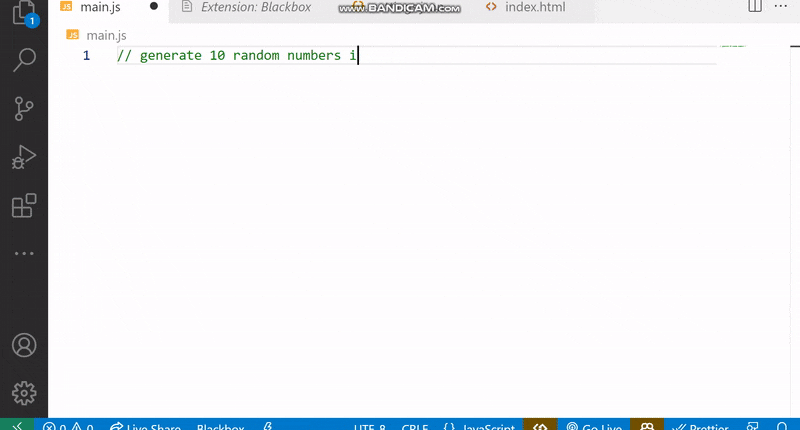
// generate 10 random numbers in JavaScript?
var randomNumberBetween0and19 = Math.floor(Math.random() * 20);
function randomWholeNum() {
// Only change code below this line.
return Math.random();
}
Conclusion
Developers have a variety of other code completion tools to choose from that are helpful if they are seeking a substitute for GitHub Copilot. In addition to the fact that these tools come with a variety of useful features and capabilities, it should be noted that most are powered by AI, and you should not expect that it would always give you the exact result you expect. But they are nonetheless useful when we code.