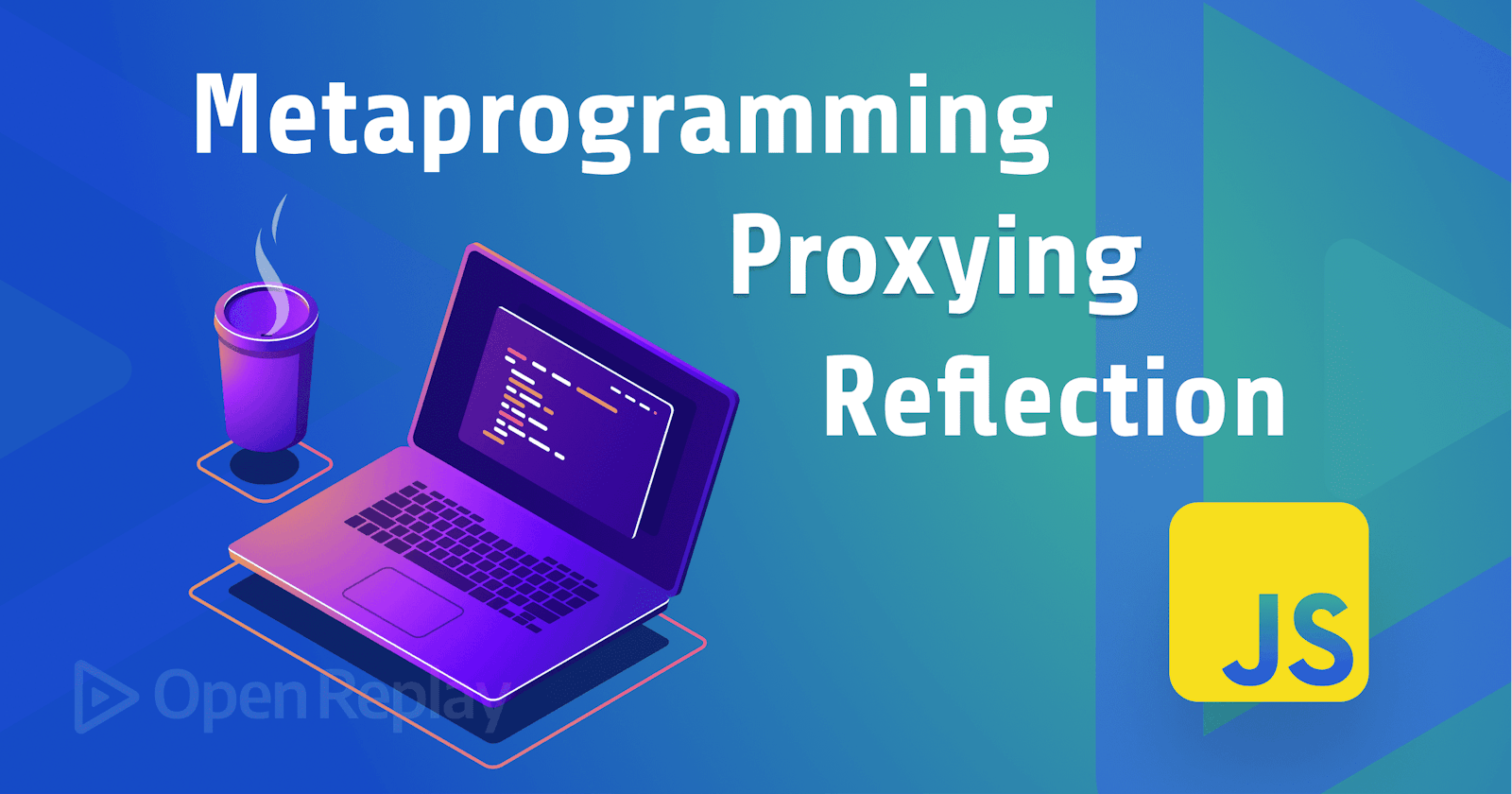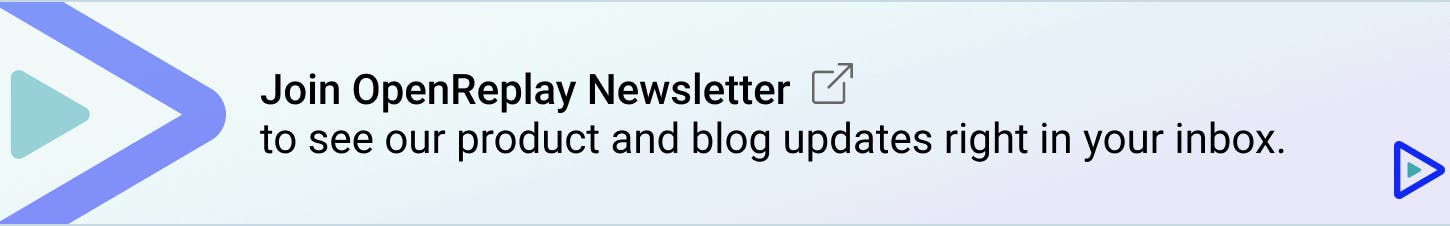Metaprogramming, proxying, and reflection sound like confusing and complicated concepts to understand, but are they really?
This guide will provide a comprehensive explanation of each of these topics, with examples that will make it easier to understand. You will learn about metaprogramming, proxying, and reflection, and how they can be implemented in your own JavaScript projects.
By the end of this guide, you will clearly understand these powerful concepts and how to use them to your advantage.
What is Metaprogramming?
Metaprogramming, sometimes referred to as magical programming, is the process of programming programs to program themselves. Dizzying right? Not to worry, let me break it down for you.
It is the ability to write code that can alter or modify other code. The program can treat other programs as its data, and even manipulate its own language construct at runtime.
In other words, it's a way to write code that can change and adapt as it runs. This can be done by inspecting and modifying the structure of your code, or by creating functions or classes that can be called during runtime. This can be implemented in various ways in JavaScript, such as through reflection, proxying, or meta-object protocols.
Implementing object composition and interception of functionalities with proxying.
A proxy object in JavaScript allows you to manipulate objects before functions are even called. This means it allows you to intercept and modify the behavior of methods and properties. It can be used to add new behavior, modify existing functions' behavior, or even prevent it from being called at all.
Here is an example of how you might use a proxy in JavaScript to intercept function calls:
const targetFunction = () => {
console.log("Hello, world!");
};
const handler = {
apply: function(target, thisArg, argumentsList) {
// before the target function is called, do something...
console.log("Before the function is called...");
// call the target function
const result = target.apply(thisArg, argumentsList);
// after the target function is called, do something...
console.log("After the function is called...");
return result;
}
};
const proxy = new Proxy(targetFunction, handler);
proxy(); // this will log "Before the function is called...", "Hello, world!", and "After the function is called..."
Below is an example of how to use proxies to implement object composition:
const obj1 = { a: 1, b: 2 };
const obj2 = { c: 3, d: 4 }
// Create a proxy that wraps obj1 and obj2
const composedObj = new Proxy({}, {
get(target, key) {
const valueFromObj1 = obj1[key];
const valueFromObj2 = obj2[key];
return typeof valueFromObj1 !== 'undefined'
? valueFromObj1
: valueFromObj2;
}
});
// Access properties from obj1 and obj2
console.log(composedObj.a); // 1
console.log(composedObj.b); // 2
console.log(composedObj.c); // 3
console.log(composedObj.d); // 4
Proxy objects also enable dynamic object composition, making them ideal for implementing inversion of control (IoC) container mechanisms. In javascript, Proxy objects provide an easy and effective way to tap into their innermost behaviors and properties — thus unlocking their superpowers and enabling us to write cleaner, modular code that is inherently less prone to bugs.
The following code example demonstrates how to use proxies in JavaScript to implement dynamic object composition.
// Create a proxy
let handler = {
get: (target, name) => target[name] || (() => {
// Create a new object that will be composed dynamically
let composedObject = {}
// Add methods to the composed object
Object.assign(composedObject, target, {
[name]() {
// Call the method on the target
return target[name].apply(this, arguments);
}
});
return composedObject;
})
};
// Set up the dynamic object composition
let object = new Proxy({}, handler);
// Use the dynamic object composition
object.add(1, 2); // 3
What are Property Descriptors, and how do they Work?
Property descriptors are objects that describe the attributes of a particular property, such as its value, writability, enumerability, and configurability. By accessing a property descriptor, you can change the behavior of a particular property.
Confused yet? Don't worry. Think of it like this: Property descriptors are like little magic wands that can change the properties of an object on the fly, dictating their configuration and behavior at runtime. With their help, you can customize an object's properties to do whatever your heart desires – make it writable or not-writable, unseen or visible, enumerable or non-enumerable, and so on. The possibilities are truly endless with this powerful tool!
In JavaScript, you can access property descriptors using the Object.getOwnPropertyDescriptor() method. This method takes an object and the property name as arguments and returns a property descriptor for the specified property.
Here is an example:
const obj = {
foo: 'hello',
bar: 'world'
};
// Get the property descriptor for the 'foo' property
const fooDescriptor = Object.getOwnPropertyDescriptor(obj, 'foo');
console.log(fooDescriptor);
// Output:
// {
// value: 'hello',
// writable: true,
// enumerable: true,
// configurable: true
// }
In this example, we create an object obj with two properties, foo and bar. We then use the Object.getOwnPropertyDescriptor() method to get the property descriptor for the foo property. A property descriptor is an object that contains information about the property, such as its value, whether it is writable, enumerable, or configurable.
You can also use the Object.getOwnPropertyDescriptors() method to get the property descriptors for all properties of an object. This method returns an object with property names as keys and property descriptors as values.
Here is an example:
const obj = {
foo: 'hello',
bar: 'world'
};
// Get the property descriptors for all properties of the object
const propertyDescriptors = Object.getOwnPropertyDescriptors(obj);
console.log(propertyDescriptors);
// Output:
// {
// foo: {
// value: 'hello',
// writable: true,
// enumerable: true,
// configurable: true
// },
// bar: {
// value: 'world',
// writable: true,
// enumerable: true,
// configurable: true
// }
// }
Open Source Session Replay
OpenReplay is an open-source, session replay suite that lets you see what users do on your web app, helping you troubleshoot issues faster. OpenReplay is self-hosted for full control over your data.
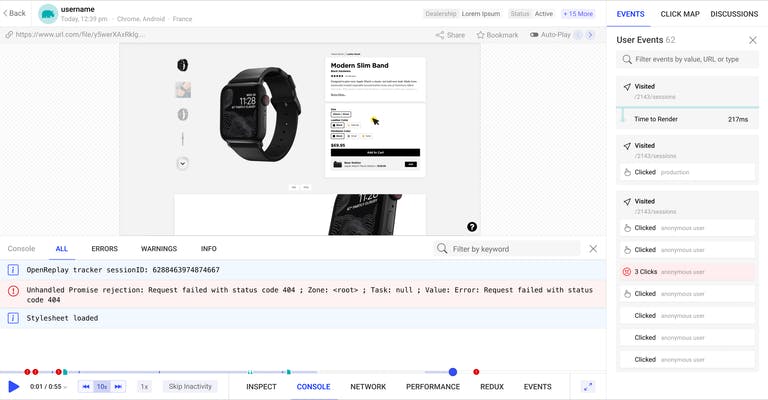
Start enjoying your debugging experience - start using OpenReplay for free.
Diving into JavaScript code with Reflection API
Reflection allows you to see an object's internals and change them. For example, You can use reflection in JavaScript to get a list of all the properties and methods of an object and can also add a new property to an object or change the value of a property.
The Reflect API is a powerful tool that can give you access to all sorts of juicy details about your code. In this section, we'll take a closer look at this API and see how it can be used to reflect on your code.
Reflection is implemented in JavaScript using the Reflect object. The Reflect object has a number of methods that you can use to get information about an object and modify its contents. Here are some of them:
Reflect.apply()- Calls a target function with arguments as specified by the argumentsList parameterReflect.defineProperty()- Similar to Object.defineProperty(). Returns a boolean that is true if the property was successfully defined.Reflect.isExtensible()- Same as Object.isExtensible(). Returns a boolean that is true if the target is extensible.Reflect.get()- Returns the property's value.Reflect.set()- Assigns values to properties. Returns a boolean that is true if the update was successful.Reflect.getOwnPropertyDescriptor()-Similar to Object.getOwnPropertyDescriptor(). Returns a property descriptor of the given property if it exists on the object, undefined otherwise.Reflect.ownKeys()- Returns an array of the target object's own (not inherited) property keys.Reflect.has()-Returns a boolean indicating whether the target has the property.
First, let's say you have a complex object that you'd like to inspect and understand at a low level. The Reflect.get() method in JavaScript allows you to get the value of a property from a given object, similar to how you would access the value with the dot notation or square bracket syntax. It is useful in cases where you need to access a property whose name is unknown until runtime, or when you need to access a property of an object that is not directly accessible.
Here is an example of how to use Reflect.get() in JavaScript:
// Create an object with several properties
let data = {
firstName: 'John',
lastName: 'Doe',
age: 30
};
// Create an array of property names
let properties = ['firstName', 'lastName', 'age'];
// Use the Reflect.get() method to access the properties in the object
properties.forEach(prop => {
console.log(Reflect.get(data, prop)); // John, Doe, 30
});
Next, let's look at the Reflect.set() method. This method allows you to set the value of a property dynamically. This method accepts four parameters: The first holds the target object, and it is used to set the property. The second holds the name of the property to be set. The third holds the value to be set. The last is an optional parameter, and the value of this is provided for the call to target if a setter is encountered. This method returns a Boolean value which indicates whether the property was successfully set. Here is a simple example of how you can use it:
//First, we will create the object and its setter function:
let obj = {
_name: '',
set name(name) {
this._name = name;
}
};
//Now let's use Reflect.set to call the setter and set the value of the name property:
Reflect.set(obj, 'name', 'John');
//This call will trigger the setter function, which will set the value of the _name property to 'John'.
With reflection, you'll be able to create portable code without needing to make changes in every single file. It can make your code look like a well-crafted haiku; concise and elegant.
Remember: reflection is not just writing readable code – it also enables you to save time and energy by providing shortcuts for automated tasks, such as dynamically creating objects and generating class factories.
Common uses and Benefits of Metaprogramming, Proxying, and Reflection in JavaScript.
Metaprogramming is often used to create more expressive, efficient, and reusable code. It allows you to use functions to generate functions, manipulate objects dynamically and use data while programming. It also enables you to write code that can be used in different scenarios while avoiding repetition. This results in shorter and more efficient code that can be easily adapted and reused.
Proxying offers a way to intercept operations being performed on an object. This offers more control over how the program runs and can be used for debugging purposes or making dynamic changes to an object's behavior.
Reflection offers you a clearer view of the internal workings of your functions and objects, making it easier to troubleshoot any potential issues. In addition, it gives you complete control over the values of your variables, allowing you to make changes quickly without having to manually rewrite large chunks of code. This is useful for developing more efficient code and providing users of your application with more flexibility.
Conclusion
In summary, metaprogramming is a powerful technique that can dynamically modify your code's behavior. It's a particularly useful tool for working with large codebases, or for code that needs to be flexible and easily extended.
However, it's important to use metaprogramming responsibly and ensure that your code is still readable and maintainable. Metaprogramming can be challenging to debug, making your code harder to understand if it's not used carefully.
Hopefully, this article has given you a good understanding of these concepts and how to use them in your own code. And as always, happy coding!
A TIP FROM THE EDITOR: For other technique also viewed as "difficult", don't miss our Explaining Recursion In JavaScript article.