Innovative technology called [CSS Houdini](houdini.how) is revolutionizing web development by giving developers unprecedented control over the CSS rendering engine. By enabling developers to style web content in innovative ways, CSS Houdini is opening up new opportunities to enhance the visual appeal and functionality of web content. The W3C community's Houdini project is bringing together multiple browser vendors and web developers to collaborate on this groundbreaking technology, which is expected to shape the future of web development, and this article will tell you all about it!
CSS Houdini comprises a group of APIs that allow developers to take charge of the styling and layout processes within a browser, thereby expanding the functionality of CSS at a low level. With it, users can dynamically modify CSS styles using JavaScript, as it provides direct access to the CSS Object Model, a collection of APIs that enable the manipulation of CSS. So developers can write CSS code that the browser can parse rather than updating styles through JavaScript. If we want to override existing CSS properties when applying styles that are unavailable as CSS properties, we use JavaScript. However, this process requires the browser to go through the entire cycle of the cascade, layout, paint, and composite before rendering the JavaScript style update. This can take additional time, depending on the nature of the update.
CSS Houdini is a groundbreaking technology that has the potential to revolutionize web development. It broadens the horizons of what can be accomplished with CSS, empowering developers to create more intricate and dynamic designs. The most significant impact is its ability to facilitate the creation of custom effects and animations that were previously unattainable with traditional CSS. As a result, web pages can now integrate more elaborate and captivating visual effects, providing a more immersive user experience.
With Houdini, you could write your styles in JavaScript, invoke the file that registers them to the browser, and then apply those styles in your CSS.
There are various modules within the Houdini APIs, each designed to serve a specific purpose. Some of which are
Paint Worklet: Developers can create bespoke paint functions using this module, allowing them to draw complex shapes and images on a webpage.
Animation Worklet: Developers can produce personalized animations that apply to any element on a webpage using this module.
Typed OM: This module furnishes developers with a typed interface to the CSS object model, simplifying working with CSS properties more intuitively and efficiently.
Layout Worklet: This module empowers developers to create tailor-made layout algorithms that assist in placing and sizing elements on a webpage.
Houdini specification comprises two distinct groups of APIs, High-level API and Low-level API.
High-level Apis
They are tightly linked with the browser’s rendering process (style → layout → paint → composite), and these include:
PAINT API: An extension point for the browser’s paint rendering step, which determines visual properties such as color, background, and border.
Layout API: An extension point for the browser’s layout rendering step, which determines the position, alignment, and dimensions of elements.
Animation API: An extension point for the browser’s composite rendering step, which involves drawing and animating layers to the screen.
Low-level Apis
These serve as the foundation for the high-level API and include:
Typed Object Model API: With CSS Houdini, developers can create custom painting and rendering effects in CSS, and the Typed Object Model API is a JavaScript API that helps create strongly typed objects to build more complex and maintainable CSS features.
Custom Properties & Values API: An essential part of CSS Houdini, the Custom Properties & Values API empowers developers to create their own custom CSS properties. This can be leveraged to develop unique layout and styling features and enhance the functionality of existing CSS properties.
Font Metrics API: The Houdini Layout API lets developers build a custom layout and sizing features in CSS, and the Font Metrics API, which is part of this API, provides information about font metrics. This information can be used to create more precise text layouts tailored to specific font families and sizes.
Worklets: As a fundamental component of CSS Houdini, Worklets allows developers to execute custom JavaScript code in a separate thread. This functionality can be used to develop custom paint and layout features and to enhance the capabilities of existing CSS properties. Worklets are lightweight and self-contained, which makes them an excellent choice for use in CSS Houdini.
Advantages of CSS Houdini
Some advantages of CSS Houdini include the following:
Improved performance and faster rendering: By enabling developers to delegate complex rendering tasks to dedicated worklets, Houdini can alleviate the main thread and enhance the performance of web pages. This can result in faster rendering times and a more seamless user experience.
Better integration with JavaScript: Houdini provides more seamless integration between CSS and JavaScript, allowing developers to create more interactive and dynamic designs. This integration also allows for better communication between the presentation layer and the application logic, resulting in more modular and maintainable code.
Enhanced developer experience and workflow: Houdini has the potential to improve the developer experience and streamline workflows by facilitating better collaboration between designers and developers. This is achieved by separating the presentation layer from the application logic, leading to more efficient workflows and easier code maintenance. Moreover, the utilization of Houdini for designing purposes can future-proof designs, reducing the need for frequent rewrites or updates to code as web standards evolve.
New and innovative styling techniques: With Houdini, developers can create custom paint, layout, and animation functions, opening up new and innovative styling techniques previously impossible with traditional CSS. This allows for more intricate and dynamic designs, leading to a more engaging user experience.
Limitations and Challenges
Some limitations and challenges of CSS Houdini include the following:
Browser compatibility: The challenge of ensuring the compatibility of CSS Houdini with different web browsers is significant. Due to its novelty, the technology is not yet fully supported by all browsers, making it necessary for developers to verify that their code performs as expected across various browsers.
Learning curve for developers: Developers will require a significant amount of time and effort to become proficient in utilizing CSS Houdini, as it is a novel technology. Knowledge of JavaScript programming is essential to exploit the potential features of Houdini. Furthermore, as the Houdini APIs and specifications are continually developing, developers must keep up with the changes and upgrades.
Potential security and performance issues: Because developers use Houdini to create custom CSS properties and styles, security vulnerabilities or performance issues can be introduced if the code is not appropriately written or executed. For instance, a custom CSS property that performs a computationally intensive task may slow the page's loading time or cause the browser to crash. Additionally, poorly written code may result in website vulnerabilities that could be exploited to inject harmful code or steal user data. Therefore, developers must thoroughly test their code and adhere to best practices for optimizing performance and ensuring security.
Use Cases for CSS Houdini
Custom styling of complex UI components
Houdini enables developers to design custom CSS properties and styles for intricate UI components, such as tooltips, progress bars, and sliders. This provides more versatility and customization options beyond the limits of conventional CSS.
Custom Animation and motion design
CSS Houdini is a new advancement that allows developers to create custom animations and motion designs that were not possible using traditional CSS. With low-level APIs, developers can write their custom paint and animation worklets, which offer more flexibility in creating animations with dynamic properties. This newfound creativity allows for more unique and captivating visuals on websites or applications, providing developers with more inventive and adaptable animation design options.
Custom themes and brand
CSS Houdini is an advanced feature that provides developers with greater flexibility to create unique and exclusive brand elements and customized themes for their websites or application. It includes custom paint worklets that enable developers to design intricate and exceptional visual designs that align with the personality and style of the website or application. Houdini offers more control over layout and design, ensuring branding elements are consistent throughout, leading to more brand consistency and personalization, which ultimately enhances the user experience.
Custom layout and grid system
Houdini enables developers to design personalized layout and grid systems that provide enhanced layout control and creativity for intricate or responsive designs. The advanced feature offers greater flexibility and enables the creation of unique and complex layouts that are not feasible with traditional CSS. Houdini's adaptable nature optimizes designs for different devices, including desktops, tablets, and mobile phones, making it possible to design and optimize user interfaces for various screen sizes and devices.
Session Replay for Developers
Uncover frustrations, understand bugs and fix slowdowns like never before with OpenReplay — an open-source session replay suite for developers. It can be self-hosted in minutes, giving you complete control over your customer data.
Happy debugging! Try using OpenReplay today.
How does it work?
To explain how Houdini works, we will use an example that generates a gradient background for a div component that is tagged with the "cub" class. The gradient commences with a green shade and concludes with a custom color at a position indicated by another personalized property. When the user hovers over the div, the custom color and gradient position alter, creating the gradient to start at the top left corner. The transition attribute is utilized to create a color and position shift animation. In addition, the code specifies two custom CSS properties using the CSS.registerProperty() function. These properties define the personalized color and gradient position values employed in the gradient background.
<!DOCTYPE html>
<html lang="en">
<head>
<style>
.cub {
width: 30rem;
height: 30rem;
background: linear-gradient(
45deg,
rgb(60, 200, 100) 0%,
var(--cub__color) var(--cub__gradient--position)
);
transition: --cub__color 0.5s ease, --cub__gradient--position 1s 0.5s ease;
}
.cub:hover {
--cub__color: #350202;
--cub__gradient--position: 0%;
}
</style>
</head>
<body>
<div class="cub"></div>
<script>
if (CSS.registerProperty) {
CSS.registerProperty({
name: "--cub__color",
syntax: "<color>",
initialValue: "rgba(9,9,121,1)",
inherits: false,
});
CSS.registerProperty({
name: "--cub__gradient--position",
syntax: "<percentage>",
initialValue: "60%",
inherits: false,
});
}
</script>
</body>
</html>
This output should look like this.
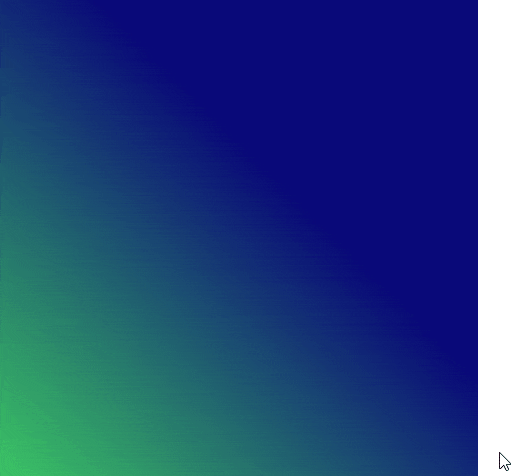
Let us break down the steps involved:
First thing you need to do is define a
divelement with a class name which in our example is "cub".We set the
widthandheightof the "cub" element to30rem.Next, we created a
linear-gradientbackground for the "cub" element with two colors. The first color is green, and the second color is defined by a custom CSS property,--cub__color, with an initial value ofrgba(9,9,121,1). The position of the second color is also defined by a custom CSS property,--cub__gradient--position, with an initial value of60%.Then we defined a
transitioneffect for the custom CSS properties,--cub__colorand--cub__gradient--position, with a duration of0.5sand1srespectively. The transition timing function is set to ease.We also added a
hovereffect for the "cub" element, which changes the value of--cub__colortoo dark red#350202and--cub__gradient--positionto0%, causing the gradient to start at the top left corner.Finally, we used the
CSS.registerProperty()method to define the custom CSS properties,--cub__colorand--cub__gradient--position, which can be used to set the custom color and gradient position values used in the gradient background.
Thoughts and recommendations for web developers
CSS Houdini is an exciting new technology for web developers that offers greater control over the CSS engine. It allows developers to define custom rendering and layout logic for CSS properties, providing creative possibilities and enabling complex design features and custom layouts. By optimizing performance and improving rendering performance, developers can achieve faster page load times and smoother user experiences, especially on mobile devices and slower networks. However, as CSS Houdini is still new, it may take some time for it to be adopted by web browsers, requiring developers to stay updated and experiment with new features and techniques. Overall, CSS Houdini presents a promising development for web design, providing more immersive and engaging web experiences for users.
Conclusion
As CSS Houdini continues to evolve, web developers must stay up to date with the latest developments and experiment with new features and techniques. As more web browsers adopt CSS Houdini, it will become an essential tool for creating engaging and immersive web experiences. By leveraging the power of CSS Houdini, developers can deliver better user experiences and stay ahead of the curve in a rapidly evolving web development landscape. The future of styling looks bright with CSS Houdini, and those who embrace this technology stand to reap significant benefits.
