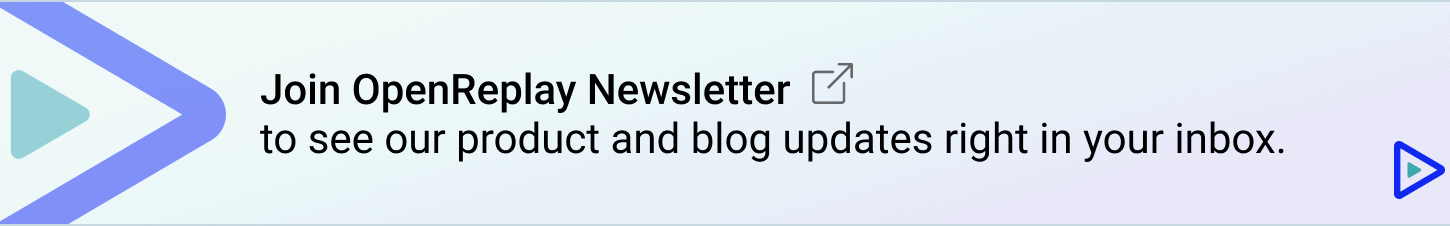The software development lifecycle, such as writing, testing, and pushing code to the GitHub repository, takes a lot of effort and is quite time-consuming.
To save time and avoid manual effort, we can automate the entire software development lifecycle with the help of the very powerful platform GitHub Actions.
In this article, we will cover what GitHub Actions is, what problem it solves, how you build actions, and a practical example.
What is GitHub Actions?
GitHub Actions is a powerful platform for automating your workflow, including building, testing, and deploying code.
It allows you to define custom workflows triggered by various events, such as when you push code to a repository or when someone opens a pull request.
You can automate your entire software development lifecycle with GitHub Actions, from writing and testing code to deploying it to production.
You can also use pre-defined actions, provided by the GitHub community, or create your actions to use in your workflow.
What problem does it solve?
GitHub Actions solves the problem of manual, time-consuming tasks in the software development process by providing a way to automate these tasks.
Using Actions, you can create custom workflows triggered by specific events, such as when code is pushed to a repository, or someone opens a pull request.
This allows you to automate your entire software development lifecycle, from writing and testing code to deploying it to production.
This can save time and reduce the potential for errors, allowing you to focus on more important tasks.
Components of GitHub Actions
GitHub Actions has several vital components that work together to enable the automation of your workflow.
Events: Events happen in your repository, such as when you push code to a branch or when someone opens a pull request. When an event occurs, it can trigger a workflow to run.
Workflows: Workflows are custom automated processes that you define in your repository. A workflow comprises one or more jobs and can be triggered by certain events.
Jobs: Jobs are tasks that make up a workflow. A job can run a series of steps, such as building and testing code or deploying it to production.
Runners: Runners are the machines or virtual environments that run the jobs in a workflow. You can use a runner provided by GitHub, or you can use your self-hosted runner.
Actions: Actions are pre-defined pieces of code you can use in your workflow. You can use actions provided by the GitHub community or create actions to use in your workflow.
Open Source Session Replay
OpenReplayis an open-source, session replay suite that lets you see what users do on your web app, helping you troubleshoot issues faster. OpenReplay is self-hosted for full control over your data.
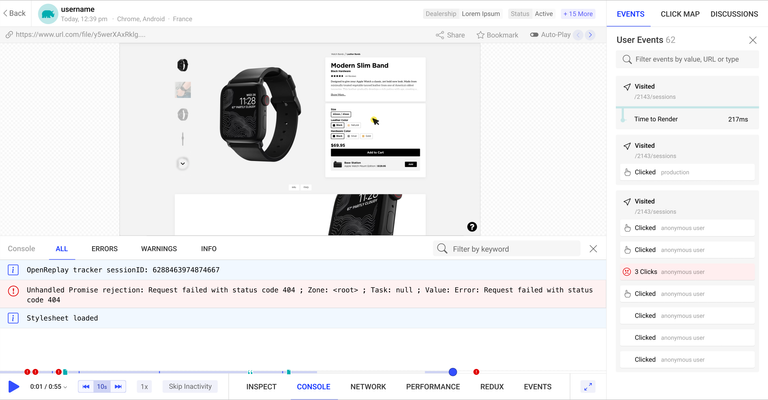
Start enjoying your debugging experience -start using OpenReplay for free.
GitHub Actions practical example
A practical example of using GitHub Actions would be automating the building, testing, and deploying of your code.
For example, you could create a workflow triggered when code is pushed to your repository’s main branch.
The workflow could run a series of jobs, such as building the code, running tests, and deploying the code to production.
Here is an example of what a workflow file for this scenario might look like:
name: Build, Test, and Deploy
on:
push:
branches:
- main
jobs:
build:
runs-on: ubuntu-latest
steps:
- uses: actions/checkout@v2
- uses: actions/setup-node@v1
with:
node-version: 16
- run: npm install
- run: npm run build
test:
runs-on: ubuntu-latest
steps:
- uses: actions/checkout@v2
- uses: actions/setup-node@v1
with:
node-version: 16
- run: npm install
- run: npm test
deploy:
runs-on: ubuntu-latest
steps:
- uses: actions/checkout@v2
- uses: actions/setup-node@v1
with:
node-version: 16
- run: npm install
- run: npm run deploy
This code defines a workflow that is run automatically by GitHub Actions on certain events. The workflow has three jobs: build, test, and deploy. These jobs are executed in the order they appear in the code.
The on block specifies when the workflow should be triggered. In this case, it is triggered when a code is pushed to the main branch.
actions/checkout@v2 is a GitHub Action that allows you to check out a repository or a specific branch, commit or tag in a repository. It is typically used in a workflow to clone a repository and check out the code at a specific revision.
actions/setup-node@v1 is a GitHub Action that sets up a Node.js environment on the runner. It is typically used in a workflow to install and configure a specific version of Node.js and any required dependencies or packages.
The v2 and v1 in actions/checkout@v2 and actions/setup-node@v1, respectively, refer to the version of the action. Actions can have multiple versions, and each version can have different functionality or behavior.
Each job consists of steps executed in the order they appear in the code. The build job first uses the actions/checkout@v2 action to check out the code from the repository. Then, it uses the actions/setup-node@v1 action to set up a Node.js environment with version 16 installed.
Finally, it runs the npm install and npm run build commands to install the necessary dependencies and build the code.
The test job is similar to the build job, but instead of running the npm run build command, it runs the npm test command to execute the tests for the code.
The deploy job is also similar to the build job, but instead of running the npm run build command, it runs the npm run deploy command to deploy the code.
In summary, this code defines a workflow that is triggered when code is pushed to the main branch. The workflow runs the build, test, and deploy jobs in that order, each of which consists of a series of steps to check out the code, set up a Node.js environment, and run specific commands to build, test, and deploy the code.
Conclusion
In conclusion, GitHub Actions is a powerful platform for automating your software development workflow.
It allows you to define custom workflows triggered by various events, such as when you push code to a repository or when someone opens a pull request.
You can automate your entire software development lifecycle with GitHub Actions, from writing and testing code to deploying it to production.
You can also use pre-defined actions from the GitHub community or create actions in your workflow.
By using Actions, you can save time and effort and focus on more important tasks.
And that’s it for this topic. Thank you for reading.
Further Reading
Here are some resources that can help you learn about GitHub Actions:
The official GitHub Actions documentation
The GitHub YouTube channel which has several videos on GitHub Actions.
The GitHub Actions Marketplace has a collection of pre-built actions that you can use in your workflow.