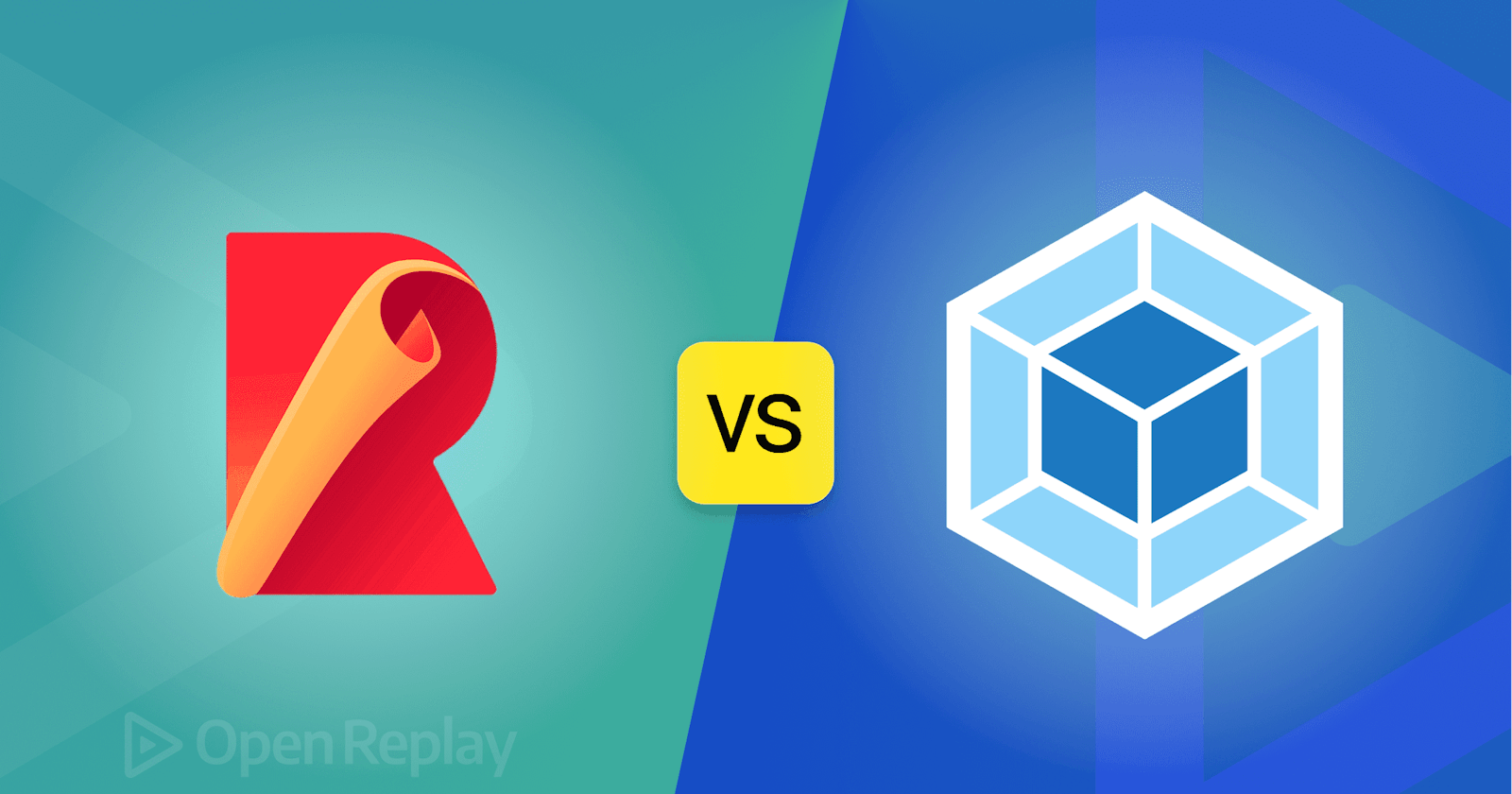In the previous few years, a lot has changed in the world of JavaScript. The days of manually adding jQuery, Bootstrap, and React to each page of your website are long gone. These days, everything is bundled into a single static file that can be loaded with a single line of code.
The best way to organize and assemble multiple JavaScript code files into one file is to use module bundlers. You can utilize a JavaScript bundler when working with libraries with numerous dependencies or when your project grows too big for a single file. In this blog article, we’ll go into great detail about what bundlers do and how they operate.
What is a JavaScript Module bundler?
A bundler is a development tool that combines multiple JavaScript code files into a single one that can be loaded in the browser and used in production. Generating a dependency graph when a bundler traverses your first code files is an outstanding feature. This implies that the module bundler keeps track of your source files’ and third-party’s dependencies starting at your provided entry point. This dependency graph ensures that all source code and related files are error-free and kept up to date.
You can only speculate as to how complex the process was before bundlers. Web developers had a hard effort keeping all of the files and their dependencies current and prepared.
Let’s consider you are building an e-commerce application that provides users access to thousands of products. You will probably need to use bespoke or third-party libraries to power some of your more sophisticated operations for a use case like this. In such an instance, maintaining all the dependencies up to date to the most recent version would be a laborious effort if development were done without a JavaScript module bundler.
How does a Bundler work?
Let’s examine how these tools for managing dependencies operate. Dependency graph generation and eventual bundling are the two stages of a bundler’s operation.
Mapping a Dependency Graph
A module bundler creates a relationship map of all the served files as its initial step. The name of this procedure is Dependency Resolution. The bundler needs an entry file to accomplish this, ideally your primary file. After that, it analyses this entry file to determine its dependencies.
The dependencies are then traversed to ascertain the dependencies of these dependencies. How tricky! Throughout this process, it gives each file that it encounters a distinct ID. Finally, it extracts every dependency and creates a new dependency graph that displays how each file relates to others.
It allows the module to create a dependency order, which is necessary for fetching functions when a browser asks for them.
Since the JS bundler has a good source map of all the files and their dependencies, it avoids naming conflicts.
Bundling
A bundler delivers static assets that the browser may properly process after taking inputs and traversing its dependencies during the Dependency Resolution phase. The packing stage is the output stage. The bundler will use the dependency graph throughout this process to merge our many code files, inject the necessary function and module that exports the object, and provide the browser with a single executable package that it can properly load.
What are Rollup and Webpack?
A JavaScript module bundler called Rollup turns small chunks of code into something bigger and more sophisticated, like a library or application. Instead of older non-standard formats like CommonJS and AMD, it uses the new standardized format for code modules found in the ES6 release of JavaScript. Using ES modules, you can easily and fluidly mix the most beneficial individual functionalities from your preferred libraries.
Although there are many possibilities, it is simple to get started, and bundling is quick.
The benefits of using Rollup are:-
Using smaller, self-contained source files makes development easier to handle.
Unused functions are removed through tree-shaking.
Production bundles can be delogged and minified.
Webpack is also a module bundler. Its main job is to bundle JavaScript files for usage in browsers. It is free open-source for the JavaScript bundler. It works primarily with JavaScript, and at the same time, it can transform with HTML, CSS, and images.
Webpack also lets you split your codebase into multiple bundles that can be loaded.
The benefits of using Webpack are:-
It makes your source code shorter.
It is beneficial to use various JavaScript files without worrying about which one will load first.
It also takes your source code from your application and makes it easy to use in a browser.
Open Source Session Replay
OpenReplayis an open-source, session replay suite that lets you see what users do on your web app, helping you troubleshoot issues faster. OpenReplay is self-hosted for full control over your data.
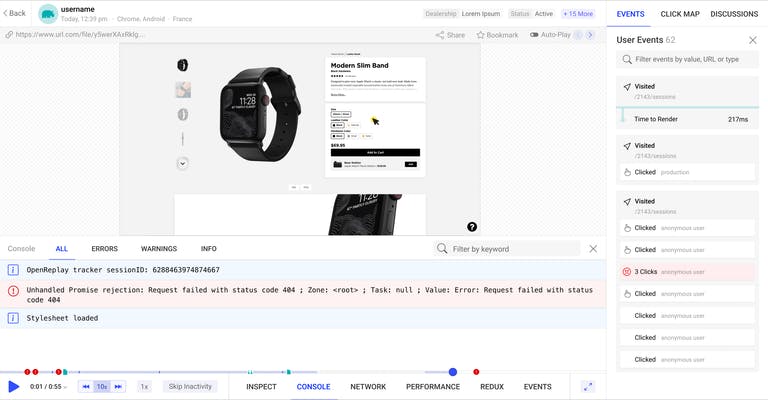
Webpack vs. Rollup
These bundlers all developed unique solutions to problems that current technologies couldn’t solve.
Webpack was created to address the issues of code splitting and asset management. It is incredibly adaptable and includes many plugins for any conceivable usage.
On the other side, Rollup developed the concept of writing your code in a standard format and strives to produce extremely short builds through dead code elimination.
I’ll be conducting additional comparisons of these two on the following criteria:
Configurations
For apps, both Webpack and Rollup want a configuration file. The entry, output, plugin, transformations, and other options are contained in the configuration file. The webpack config file differs slightly from the rollup config file.
Webpack lacks node polyfills for import/export, while Rollup does.
Since Webpack does not accept relative paths but Rollup does, we must use either path.resolve or path.join.
Entry points
Webpack supports only JavaScript files as entry points in config files. We need to include third-party plugins to support additional formats, including HTML.
Rollup is capable of using an HTML file as its entry point. However, doing so requires the installation of a plugin, rollup-plugin-html-entry.
Transformations
Javascript files are necessary for module bundlers to produce a bundle, and they cannot directly process any other format. Therefore, to process files not in the JavaScript format, we must first transform them into JavaScript before passing them to the bundler. Transformation is the name given to this process of conversion.
For transformation, Webpack uses loaders for various formats; for instance, style-loader and css-loader for CSS files. In its configuration file, we must provide the file type and related loader that will be utilized.
Rollup transforms data using plugins. In the rollup configuration file, the plugin must be specified.
Tree-shaking
In JavaScript, the term “tree shaking” refers to dead code removal.
To incorporate tree shaking into Webpack, we must:
utilize the ES2015 module syntax (i.e., import and export).
In the package.json file for your project, include a “sideEffects” entry.
Include a minifier that removes dead code, the
UglifyJSPlugin.
Rollup analyzes the code you are importing and removes any code that isn’t utilized. This enables you to build on top of currently available tools and modules without growing your project’s size or introducing more dependencies.
Dev Server
A plugin named webpack-dev-server by Webpack offers a straightforward development server with live reload capabilities. We must include this plugin in our project along with a script to launch webpack-dev-server in package.json and some configuration defining the file to serve when this is executed.
Installing rollup-plugin-serve, which just rebuilds the script anytime we make any changes, is required to establish a development server in rollup. However, installing rollup-plugin-livereload, which offers live reload capabilities, is required. Both plugins require configuration.
Hot Module Replacement
Without doing a complete reload, Hot Module Replacement (HMR) swaps, adds, or removes modules while an application is in use. This can accelerate development considerably.
One of Webpack’s most beneficial capabilities is Hot Module Replacement. It enables real-time module updates for all types without requiring a complete refresh. The hot mode feature of webpack-dev-server enables HMR updates before attempting a full page reload.
Rollup doesn’t replace hot modules (HMR).
Code Splitting
The most attractive feature of Webpack is its Code Splitting feature. In Webpack, there are three standard methods for dividing up code:
Configure to manually separate code at entry points.
Split and deduplicate chunks using the
CommonsChunkPlugin.Code division using inline function calls within modules is known as dynamic imports.
Rollup included a test feature for code splitting. Rollup’s split chunks are simply normal ES modules that leverage the browser’s integrated module loader without adding any extra complexity. The experimentalCodeSplitting and experimentalDynamicImport flags in the configuration file must be set to true.
Conclusion
In this article, the definition and operation of a JavaScript module were covered. We also covered how to combine the JavaScript file for a project with its dependencies into a single output file using the well-known module bundler Webpack.